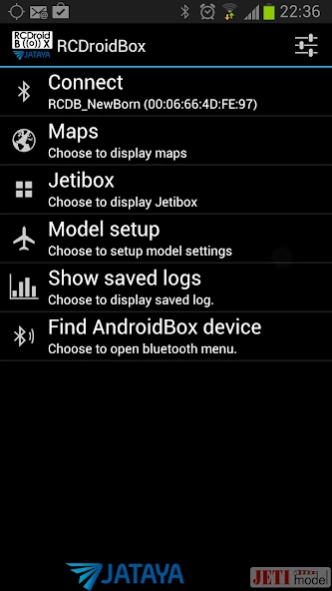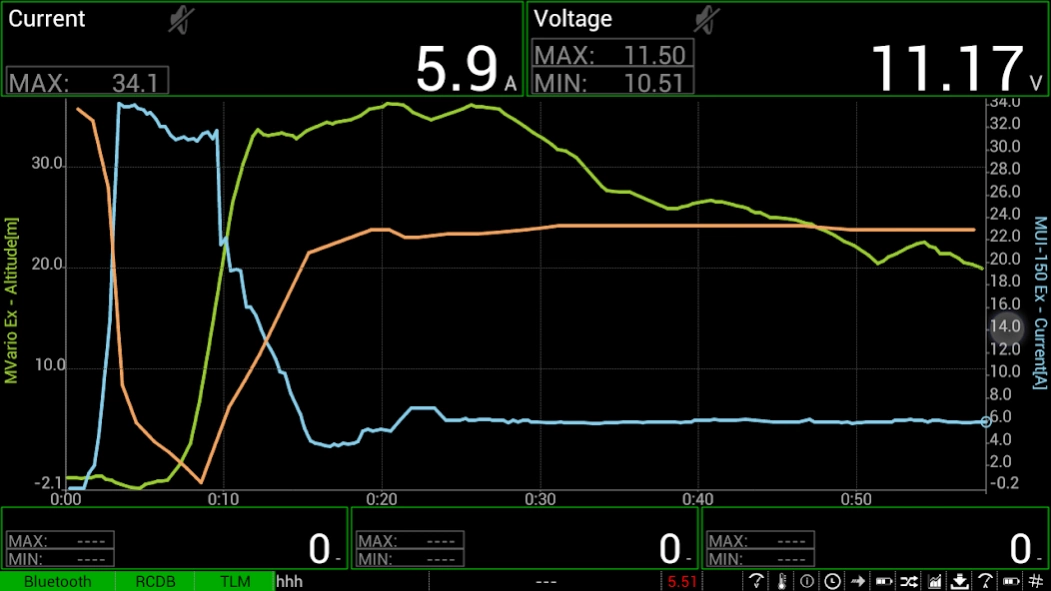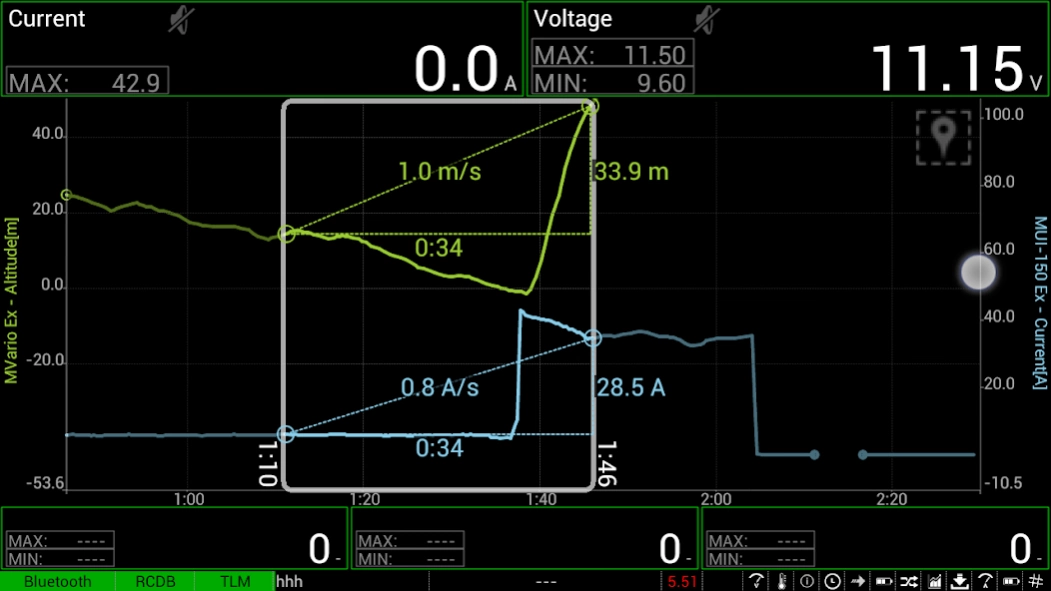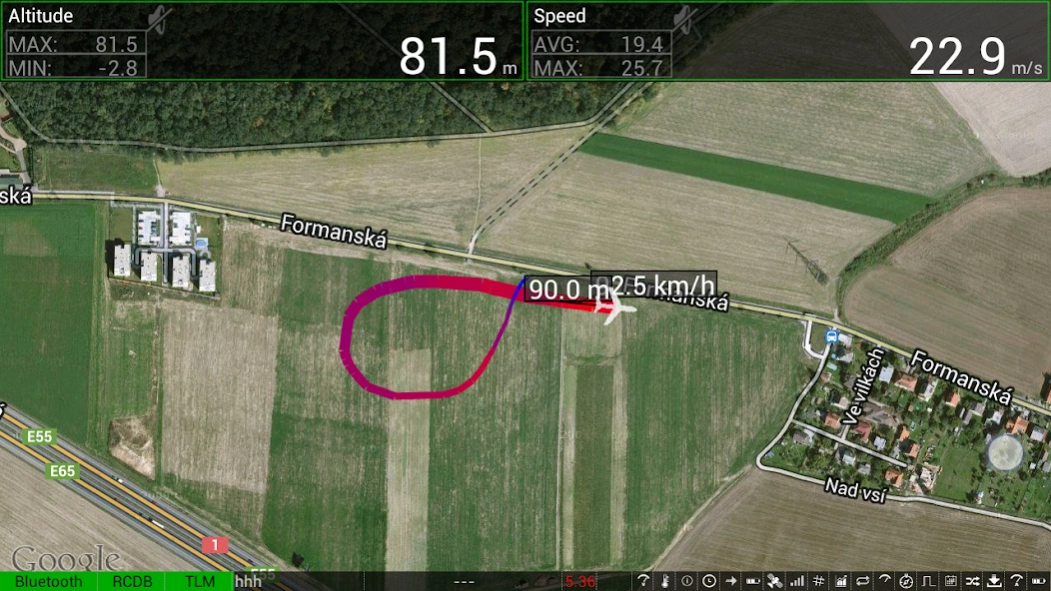RCDroidBox 1.0.20.112
Free Version
Publisher Description
RCDroidBox - RCDroidBox - telemetry in your smartphone
The RCDroidBox collects and processes telemetry data produced by RC systems in model planes but can also be used in other model types such as cars, etc. The RCDroidBox allows the user to watch and monitor the data when actually using the RC model. Data can be presented in a chart, text or audio format, and once recorded, that data can easily be stored, modified and shared. The RCDroidBox solution consists of both hardware and software. The hardware part is the Bluetooth adapter, which is sold separately; and the software part is the program running on OS Android.
If the RCDroidBox adapter is not available, the RCDroidBox Android application still can be used to great effect. Even though the real time data are not available, any stored telemetry files can be viewed, analyzed, modified and shared. The current version of the RCDroidBox solution is fully compatible with JETI company products running on Duplex and Duplex EX protocol a FrSky company products.
Installing the RCDroidBox Android application gives you the fully featured demo, which allows you to explore all the RCDroidBox solution combinations just as if you were actually using the Bluetooth adapter.
About RCDroidBox
RCDroidBox is a free app for Android published in the System Maintenance list of apps, part of System Utilities.
The company that develops RCDroidBox is JATAYA systems. The latest version released by its developer is 1.0.20.112.
To install RCDroidBox on your Android device, just click the green Continue To App button above to start the installation process. The app is listed on our website since 2018-04-25 and was downloaded 15 times. We have already checked if the download link is safe, however for your own protection we recommend that you scan the downloaded app with your antivirus. Your antivirus may detect the RCDroidBox as malware as malware if the download link to rc.balancer.androidbox is broken.
How to install RCDroidBox on your Android device:
- Click on the Continue To App button on our website. This will redirect you to Google Play.
- Once the RCDroidBox is shown in the Google Play listing of your Android device, you can start its download and installation. Tap on the Install button located below the search bar and to the right of the app icon.
- A pop-up window with the permissions required by RCDroidBox will be shown. Click on Accept to continue the process.
- RCDroidBox will be downloaded onto your device, displaying a progress. Once the download completes, the installation will start and you'll get a notification after the installation is finished.